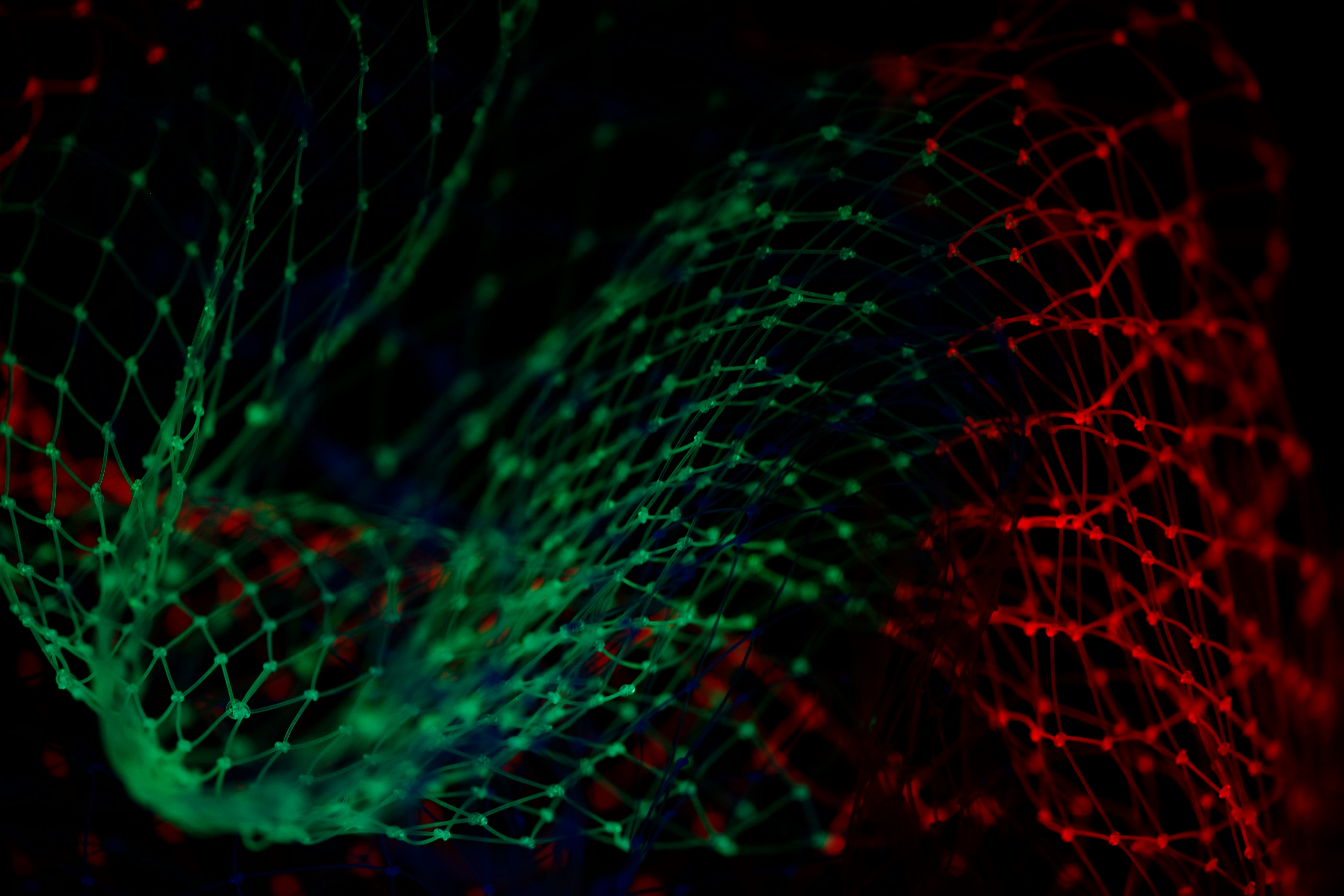library(tidyverse)
library(janitor)
load("our_gss.rda")6 Bivariate: Categorical
Now that we know how to peek under the hood of our variables individually, it’s time to start looking at them in combination.
We will start with bivariate analysis, or the association between two variables.
Let’s begin with the procedure for categorical variables. We will start with the basic display of two categorical variables and then get some practice with the chi-square test, which is a common statistical test that assumes both variables are categorical.
We will learn to recognize associations in the contingency table, and then we’ll use the chi-square test to estimate the likelihood that the relationship we find is genuine or merely an artifact of random chance.
6.1 Contingency Tables
Also known as cross-tabulations—or crosstabs for short—contingency tables are quite similar to frequency tables. Rather than showing the distribution of a single variable, they show us the distribution of our dependent variable across the levels of our independent variable. In technical terms, we can call this the conjoint distribution of two variables.
Let’s dig in with an example. We’ll keep working with our GSS subset, so let’s go ahead and set up our workspace by loading in our packages & data. We will need both tidyverse and janitor for this tutorial.
6.1.1 Creating our table
We’ll set up a simple hypothesis to illustrate. Let’s say that, based on theory, we predict that a person’s likelihood of supporting the death penalty will vary according to their political affiliation.
Now, there’s enough literature on capital punishment and political affiliation that we would probably be justified in making a more specific hypothesis about the predicted direction of the association, but let’s just say we simply predict that rates of approval for the death penalty will vary across categories of Democrat and Republican.
Hypotheses are where we turn our research questions into very specific expectations about the data. If certain theoretical expectations are true, then we should find evidence in the data for the relationships suggested by theory. This is where we predict what the distribution of variables should look like in the event that these theoretical expectations are true.
And remember that our hypotheses are generally going to be tested against a null hypothesis, which assumes that whatever relationship you predict is not the case.
Null hypothesis: \[H_{0} = There \ will \ be \ no \ difference \ in \ rates \ of \ death \ penalty \ approval \ among \ Democrats \ and \ Republicans \]
Alternative hypothesis: \[H_{1} = Democrats \ and \ Republicans \ will \ have \ different \ rates \ of \ death \ penalty \ approval\]
In sum, the alternative hypothesis is that the proportion of approval for the death penalty will be different across political parties. The null hypothesis is that there will be no such difference. Though the peculiarities of many statistical tests differ, this general idea is true for a great number of statistical procedures. You will estimate the distribution of values that would be the case under the null hypothesis and then evaluate the statistical significance of the extent to which your data deviates from a null distribution.
We’ll work with the dem_rep variable that we created when learning about variable re-coding, as well as the cappun variable.
Thankfully, we can use a familiar function in tabyl(), which we used to create our frequency table. We can simply add a second variable to produce a crosstab, though we will need to specify a couple of things so that the variables are properly formatted in terms of rows and columns.
If you did not save our_gss.rda after creating dem_rep in a previous exercise, you can go ahead and recreate it with the following code:
our_gss <- our_gss |>
mutate(
partyid_recoded=fct_collapse(partyid,
"Democrat" = c("strong democrat", "not very strong democrat"),
"Republican" = c("strong republican","not very strong republican"),
"Independent" = c("independent, close to democrat", "independent (neither, no response)", "independent, close to republican"),
"Other Party" = c("other party")
))
our_gss <- our_gss |>
mutate(dem_rep = fct_recode(
partyid_recoded,
NULL="Other Party",
NULL="Independent"))And then we can make a simple cross-tab like so:
our_gss |>
drop_na(dem_rep, cappun) |>
tabyl(
var1 = cappun,
var2 = dem_rep
) cappun Democrat Republican
favor 426 633
oppose 569 121Whenever you make a two-way crosstab like this, make sure that you always give your dependent variable as var1 and your independent variable as var2. This will make sure your dependent variable appears as rows and your independent variable as columns, which makes everything much easier to parse for our purposes.
For each cell, the count of that particular category intersection is displayed. So, for example, row 1 tells us that of those who indicated that they favor the death penalty, 426 are Democrats and 633 are Republicans.
Now, let’s clean it up a little bit with the adorn_() functions like we did before.
First, let’s add a totals row at the bottom, which will tell us how many respondents are in each category of the independent variable. Note that we always need to add adorn_totals() before all other adorn_() functions. It requires the raw counts as input, and these will be transformed by most other adorn_() functions, so we will get an error if we try to run adorn_totals() afterwards.
We’ll give one input to adorn_totals(), which will be where = "row", to indicate that we want the totals to appear as a row.
our_gss |>
drop_na(cappun, dem_rep) |>
tabyl(
var1 = cappun,
var2 = dem_rep) |>
adorn_totals(where = "row") cappun Democrat Republican
favor 426 633
oppose 569 121
Total 995 754Now, let’s convert counts to proportions. Somewhat misleadingly, this is done with the adorn_percentages() function, and then we can add the adorn_pct_formatting() function to turn them into percentages proper.
our_gss |>
drop_na(cappun, dem_rep) |>
tabyl(
var1 = cappun,
var2 = dem_rep) |>
adorn_totals(where = "row") |>
adorn_percentages() |>
adorn_pct_formatting() cappun Democrat Republican
favor 40.2% 59.8%
oppose 82.5% 17.5%
Total 56.9% 43.1%While percentages help give important context, it’s important that we still complement the percentages with the raw numbers. Thankfully, we can add those back in alongside the percentages with adorn_ns()
our_gss |>
drop_na(cappun, dem_rep) |>
tabyl(
var1 = cappun,
var2 = dem_rep) |>
adorn_totals(where = "row") |>
adorn_percentages() |>
adorn_pct_formatting() |>
adorn_ns(position = "front") cappun Democrat Republican
favor 426 (40.2%) 633 (59.8%)
oppose 569 (82.5%) 121 (17.5%)
Total 995 (56.9%) 754 (43.1%)Great. For our final adornment, let’s add some better labels for the variables. We’ll use adorn_title() for this, and we’ll supply placement = top to let the function know we want the labels on top of each variable column. Then we can provide custom label names with row_name = and col_name =.
our_gss |>
drop_na(cappun, dem_rep) |>
tabyl(
var1 = cappun,
var2 = dem_rep) |>
adorn_totals(where = "row") |>
adorn_percentages() |>
adorn_pct_formatting() |>
adorn_ns(position = "rear") |>
adorn_title(
placement = "top",
row_name = "Death Penalty Attitude",
col_name = "Political Party") Political Party
Death Penalty Attitude Democrat Republican
favor 40.2% (426) 59.8% (633)
oppose 82.5% (569) 17.5% (121)
Total 56.9% (995) 43.1% (754)Great! Like our other visualizations, we’ll clean this up a bit more later on, but this will do for now.
6.1.2 Reading our table
Now that have our two-way crosstab, let’s go ahead and think about what this means for our hypothesis.
| Political Party | ||
|---|---|---|
| Death Penalty Attitude | Democrat | Republican |
| favor | 40.2% (426) | 59.8% (633) |
| oppose | 82.5% (569) | 17.5% (121) |
| Total | 56.9% (995) | 43.1% (754) |
Because our dependent variable makes up the rows, we can simply read across each row to get a sense of the patterns.
Reading across the ‘approve’ row, we can see that about 40% of those who favor the death penalty are Democrats, whereas ~60% of those who favor the death penalty are Republicans. The contrast is sharper for those who oppose the death penalty, where 82.5% are Democrats and 17.5% are Republicans. The imbalance there is a consequence of the recoding strategy, as the original partyid variable also includes Independents and an Other Party category. Nonetheless, a general pattern clearly emerges: Democrats are more likely to oppose the death penalty than Republicans.
But how can we feel good about whether this association is likely to be reflective of something real, and not just an artifact of our particular sample or simply random chance? For this, we need to employ a statistical test.
Specifically, we will leverage the Chi-square test. This is used when both of the variables we’re interested in are categorical.
6.2 Chi-square Test
Let’s have a little refresher on what goes into the Chi-square test and the corresponding Chi-square value, which serves as a key indicator of the statistical significance for our findings.
6.2.1 How the test works
Given the sample size of our data, the number of variables we are comparing, and the number of categories within those variables, we can calculate an expected distribution of those variables for the case where the variables are completely unrelated. This would give us a contingency table where our sample size is distributed across cells in a random fashion.
The Chi-square test involves estimating the extent to which the cell counts we actually observe in our contingency table are significantly different from the cell counts we expect if the variables are unrelated.
\[\chi^{2} = {\sum}{\frac{(o - e)^{2}}{e}}\]
This is the formal equation for the Chi-square test (slightly modified for interpretive simplicity). You will almost never need to calculate this by hand, but I will explain what the equation means in order to help us get a conceptual understanding of the test.
On the left-hand side of the equation, we have \(\chi^{2}\), which is the symbol for Chi-square—Chi being in reference to the letter of the Greek alphabet.
On the right-hand side, we have \({\frac{(o - e)^{2}}{e}}\), which is the heart of the calculation
The \({\sum}\) operator tells us that we will be taking a sum. So, we need to calculate \({\frac{(o - e)^{2}}{e}}\) for each cell in the contingency table, and then add all these values together.
- o: observed valued
- e: expected value
For each cell, we take the value that we find in our contingency table, subtract the value we expect if there’s no relationship between the variables, square that difference, and then divide by the expected value.
So, the observed value is easy enough—it’s just the value we actually see in our contingency table.
The observed value of the cell in the first row of the first column is 426.
Now, this raises the question of how exactly we calculate the expected values.
\[Expected Count = {\frac{(RowTotal) \cdot (ColumnTotal)}{GrandTotal}}\]
In other words, for each cell, you take the sum of the values in that row, then take the sum of the values in that column, and then multiply these together. Then, you divide that value by the grand total.
Let’s work through an example from our table.
| Political Party | |||
|---|---|---|---|
| Death Penalty Attitude | Democrat | Republican | Total |
| favor | 40.2% (426) | 59.8% (633) | 100.0% (1,059) |
| oppose | 82.5% (569) | 17.5% (121) | 100.0% (690) |
| Total | 56.9% (995) | 43.1% (754) | 100.0% (1,749) |
The expected count for Democrats who favor the death penalty would be: \[\frac{(426+633)\cdot(426+569)}{1749}\]
[1] 602.4614You can get a sense right here that we may indeed be picking up on something in our cross-tab. Democrats appear to oppose the death penalty more so than Republicans, based on the raw frequencies. Now we can see that our observed value for Democrats who favor the death penalty (426) is quite a bit lower than what we would expect if that variable were unrelated to political affiliation (602.46). This is promising, but there’s a couple more things we need to do.
This calculation for the expected counts is actually downstream of a principle from probability theory that describes the joint probability of independent events: \[P(A\&B) = P(A)\cdot P(B)\]
What this means is that, if two variables are independent, then the probability of any combination of these variables’ response values occurring simultaneously is equivalent to the product of each value’s individual probability.
Let’s put this in context of our data:
\[P(Democrat\&Favor) = P(Democrat)\cdot P(Favor)\]
If the two variables are unrelated, we expect that the probability of both being a democrat and favoring the death penalty is equal to the probability of being a democrat multiplied by the probability of favoring the death penalty.
# Total of our sample
grand_total <- 1749
# Number of democrats
num_dems <- 995
# Number of people who favor the death penalty
num_favs <- 1059
# Probability of being a democrat
dem_prob <- num_dems/grand_total
# Probability of favoring the death penalty
fav_prob <- num_favs/grand_total
# Expected probability of Favor/Democrat
exp_dem_fav <- dem_prob * fav_prob
# Expected count of Favor/Democrat
exp_dem_fav * grand_total[1] 602.4614There it is worked out in a little more detail. The \(Expected Count = {\frac{(RowTotal) \cdot (ColumnTotal)}{GrandTotal}}\) equation is written to output the counts directly, but hopefully that helps clarify what exactly the concept of ‘expected’ counts is getting at.
Now, all we’d need to do is plug these expected values into this formula: \[\chi^{2} = {\sum}{\frac{(o - e)^{2}}{e}}\]
I’ll calculate the Chi-square value of the cell for Democrats who favor the death penalty as an example.
exp_val <- 602.4614
obs_val <- 426
chi_numerator <- (obs_val - exp_val)^2
chi_denominator <- exp_val
chi_numerator/chi_denominator[1] 51.68568Then we do this for the three other cells in our table, add these 4 values together, and voila—we have our Chi-square statistic.
I won’t go through the trouble here of manually calculating all the others, but know that our value is 302.18.
Then you can use a look-up table for the corresponding p-values of Chi-squared statistics. You will need to know your degrees of freedom, which, for the Chi-square test, is:
\[df = (RowNumbers-1)\cdot (ColumnNumbers-1)\]
So, for our 2x2 contingency table, this would be:
total_rows <- 2
total_columns <- 2
# Degrees of freedom
(total_rows - 1) * (total_columns - 1)[1] 1Here’s an example of a Chi-square look-up table from the University of Sussex.
All you have to do is take your Chi-squared value & your degrees of freedom and then locate the column corresponding to the alpha level you are hoping for. In most cases, this will be an alpha of 0.05, which is standard across the social sciences. We want a p-value below this alpha level for statistical significance, which means that we want less than a 5% chance of a false positive (i.e. returning a statistically significant result when there actually is no association).
With an alpha of 0.05 and 1 degree of freedom, we need our Chi-squared value to be greater than 3.84 in order to claim statistical significance. In our case, our value of 302.18 is well above this, so we do indeed have a statistically significant finding.
Finally, let’s learn a much simpler way to do all of this.
6.2.2 The chisq.test() function
I went about working through that example to make sure we all have a good idea of what’s going on underneath the hood of the Chi-squared test.
Thankfully for all of us, you will rarely if ever need to actually go about manually calculating all of this stuff. As usual, R has a nifty function that we can run directly on our contingency table—the chisq.test() function—which will automatically run all of these calculations and output a corresponding p-value. We just need to provide the function a contingency table as input, and the output of tabyl() will work for us here. I’m simply going to borrow some code from above and then add one more pipe operator to pass the table into the chisq.test() function.
Note here that I am running this on a bare-bones table without any of the adorn_() functions that we have used to dress up our tabyl() output. Because those functions add a bunch more information beyond the simple frequency counts, this will throw off chisq.test(), which will not know what to do with the extra info (e.g. the percents & totals row). Make sure you leave out any adornments when running the Chi-square test.
our_gss |>
drop_na(cappun, dem_rep) |>
tabyl(
var1 = cappun,
var2 = dem_rep) |>
chisq.test()
Pearson's Chi-squared test with Yates' continuity correction
data: tabyl(drop_na(our_gss, cappun, dem_rep), var1 = cappun, var2 = dem_rep)
X-squared = 302.18, df = 1, p-value < 2.2e-16This gives us our Chi-squared value (302.18), our degrees of freedom (1), and a corresponding p-value. Note that this is in scientific notation, but it’s an extraordinarily small number—far below our 0.05 alpha threshold. I’ll display it in full so you can see for yourself
format(2.2e-16, scientific = FALSE)[1] "0.00000000000000022"So, 2.2e-16 indicates the number 22 following 16 zeros (including one before the decimal place).
In the case that your p-value is this small, it’s common convention to simply report that it is < 0.001.
One other nifty thing we can do with chisq.test() is store it as an object.
our_chisq <- our_gss |>
drop_na(cappun, dem_rep) |>
tabyl(
var1 = cappun,
var2 = dem_rep) |>
chisq.test()If we look inside this object, we’ll see a bunch of the information used to calculate these various statistics. Notably, it has the table of both observed and expected counts, so we can easily compare the two.
our_chisq$expected cappun Democrat Republican
favor 602.4614 456.5386
oppose 392.5386 297.4614our_chisq$observed cappun Democrat Republican
favor 426 633
oppose 569 121As you can see, far fewer Democrats favor the death penalty than would be expected in the case that this is independent from one’s political affiliation. Similarly, many more Republicans favor the death penalty than we would expect in the conjoint distribution of two independent variables. Now that we have assessed this difference with the Chi-square test, we can feel confident that the association originally suggested by our reading of the contingency tables—that Democrats are more likely to oppose the death penalty than Republicans—is statistically significant.
So, what does this mean substantively?
With a Chi-squared value of 302.18 at 1 degree of freedom, we find evidence to support our hypothesis that there is an association between death-penalty attitudes and political-party affiliation. Our Chi-square value is associated with a p-value of <0.001, which is statistically significant at our alpha of 0.05. This suggests that it is exceedingly unlikely the relationship we observe in our cross-tabulation is the result of random chance or peculiarities of our sample.
The conjoint distribution of cappun and dem_rep shows us that Democrats are more likely to oppose the death penalty than Republicans. Of those who oppose the death penalty, 82.% are Democrats and only 17.5% are Republicans. On the other hand, of those who favor the death penalty, only 40.2% are Democrats, whereas 59.8% are Republicans.